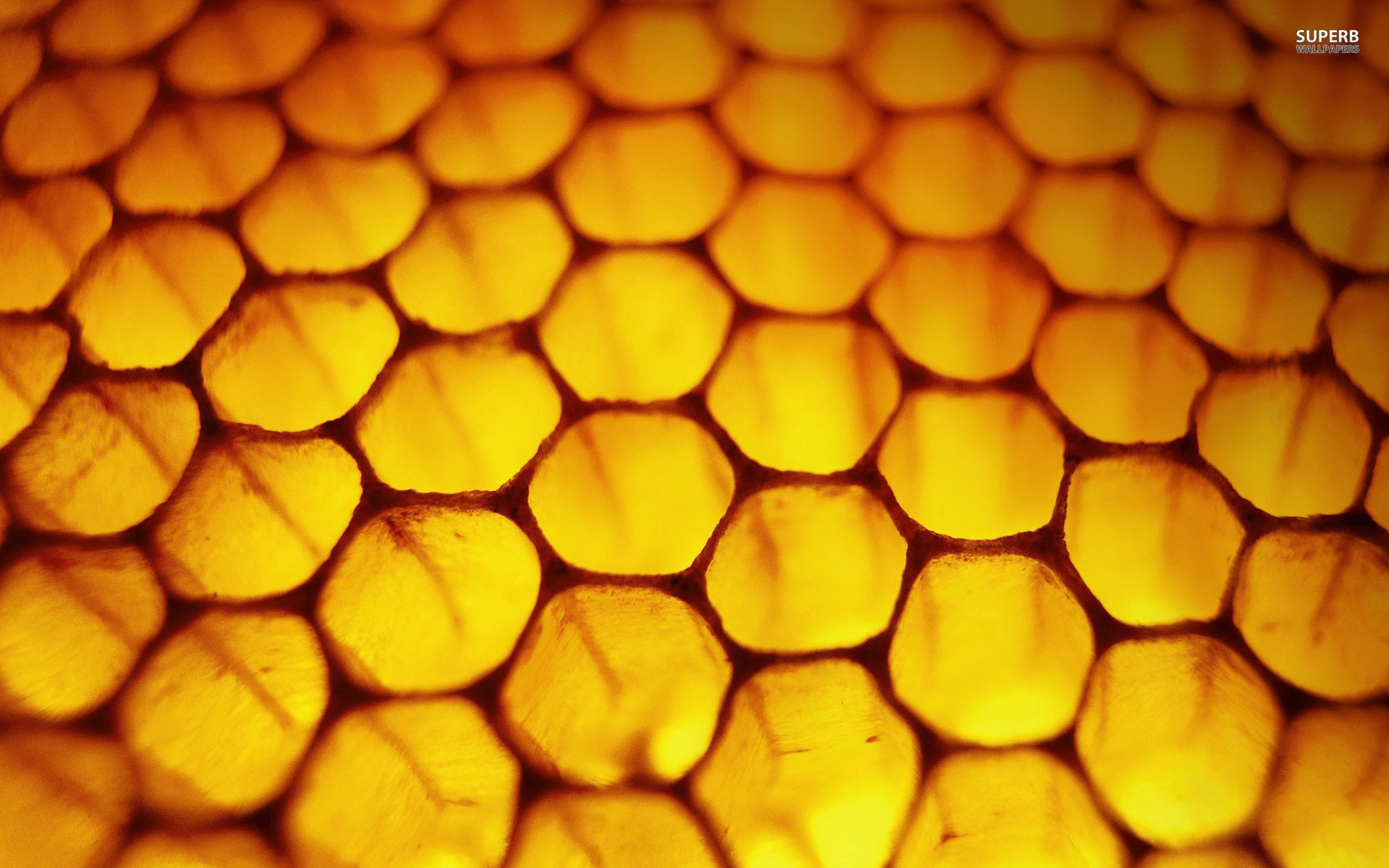I wrote an article on bunny-hopping through your own server to terminate SSL for your Intercom Educate site. You can find it on Medium.
Category Archives: Bash
How to install and package Frei0r plugins using FPM
To get the Alpha Shapes effect in Kdenlive you need install the Frei0r alphaspot filter.
This filter is experimental and not included in older Ubuntu release of the Frei0r plugin (recent versions of Ubuntu do contain these plugins). So the plugin needs to be compiled from source.
I decided to make a deb package with FPM as well, so I wouldn’t have to repeat the process. This post documents entire process if I ever do need to do it again.
If you just want the deb package it is linked at the bottom of this post.
Compiling
Following the instructions to compile Frei0r off the Kdenlive site.
First, we need to make sure the plugins from the repositories are not installed, then we need to install the libraries required compile Frei0r.
$ sudo aptitude purge frei0r-plugins frei0r-plugins-dev frei0r-plugins-doc
$ sudo aptitude install libcv-dev libgavl-dev libhighgui-dev libcvaux-dev cmake
Now we are ready to check out and compile.
$ mkdir compile
$ cd compile
$ mkdir bin
$ git clone git://git.dyne.org/frei0r.git
$ cd frei0r
$ mkdir build
$ cd build && cmake .. -DCMAKE_INSTALL_PREFIX=/usr && make -j3
Here we stop, instead of just plain make install we want to install the plugins to the bin directory we created earlier so we can package them.
Packaging
This part follows the FPM instructions on PackageMakeInstall.
We also strip the debug symbols from the compiled plugins. It makes for a smaller, happier deb package. It also prevents the Lintian error “unstripped binary or object”.
Finally we go to directory where we want the create the deb package.
$ make install DESTDIR=/path/to/bin
$ cd /path/to/bin/usr/lib/frei0r-1/
$ strip *.so
$ cd /path/to/bin/..
Now we can create the deb package. I wrote this script to do it for me. The only thing you will need to change is the -C /home/krokodil/src/bin which should be the destination of your make install.
Download Package
You can download the deb package from the link below. If you are running a more recent version of Ubuntu (Utopic 14.10+) there is a good chance these plugins are already available in the repository version, so check that first.
Compiled on Linux Mint 16 Petra – Linux 3.11.0-12-generic #19-Ubuntu SMP Wed Oct 9 16:20:46 UTC 2013 x86_64. It works for me.
Use at own risk, I am not responsible for any damages caused by using this package or the plugins therein.
Install Debian wheezy-backports repository
The Debian backports repository contain packages or newer versions of packages that did not make it into the original release. You can read more about backports on the Debian website.
To install wheezy-backports you need to either add the repository line:
deb http://http.debian.net/debian wheezy-backports main
to your /etc/apt/sources.list file.
Alternatively you can create a new sources list file with this command (run as root):
# echo 'deb http://http.debian.net/debian wheezy-backports main' > /etc/apt/sources.list.d/wheezy-backports.list
Once installed, run apt-get update:
# apt-get update
Select individual packages to install:
# apt-get -t wheezy-backports install "package"
Photo credit: Giulio Turetta
Install Node.js & NPM on Debian Stable (Wheezy / 7)
Node.js is not a first class citizen in Debian yet. Installing it is easy but not entirely straight forward.
Continue reading Install Node.js & NPM on Debian Stable (Wheezy / 7)
Bash script to download SXSW podcasts
For the last few years I have listened to the podcasts from SXSW while travelling to work or more recently while at gym.
Each year the number of podcasts has increased to the point where this year I am now too lazy to click through to every page and DownThemAll!. Besides it’s more fun to write a bash script to do the heavy lifting.